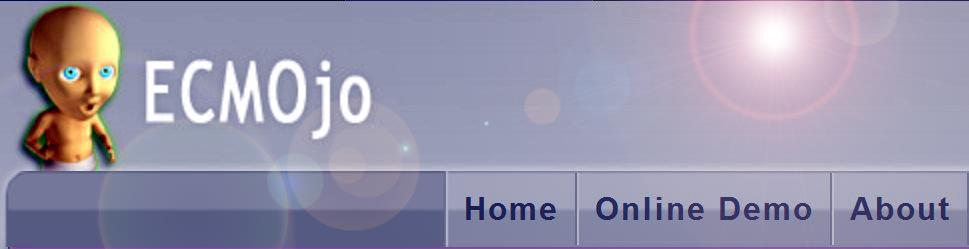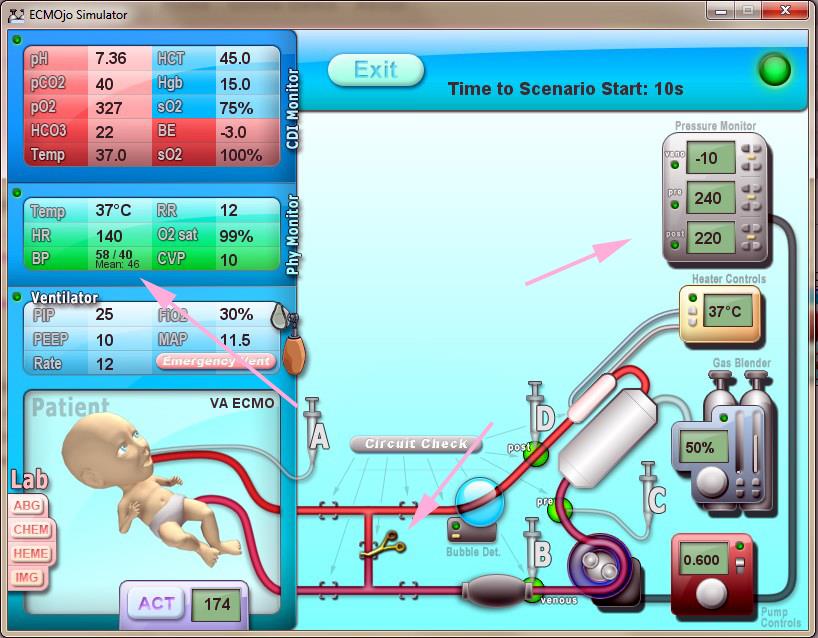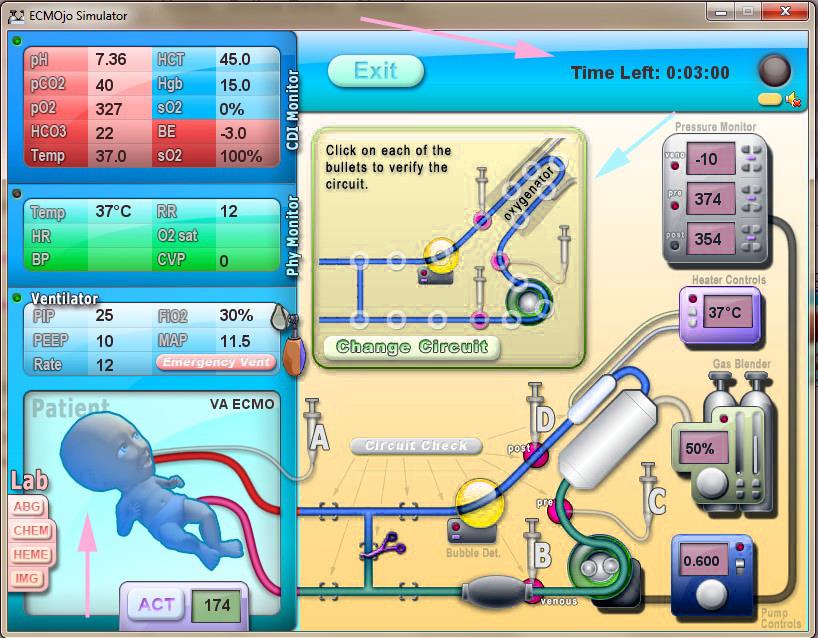ECMOjo : Online ECMO Simulator

(Click Image Above to View Site and Test Drive The Simulator)
I was surfing the net (actually I was looking at the newest perfusion website I have become familiar with- a very cool site– perfusione.net ) when I happened across this ECMO simulator and decided to take a look at it.
Manufactures and Product Insert
ECMOjo is a simulator and trainer for extracorporeal membrane oxygenation.
“ECMOjo is a computer application implemented in Java. ECMOjo is available for all major operating systems including Windows, Macintosh, Linux and UNIX. The application consists of a graphical user interface to teach physicians, nurses and students the basics of extracorporeal membrane oxygenation.”
“In intensive care medicine, extracorporeal membrane oxygenation (ECMO) is an extracorporeal technique of providing both cardiac and respiratory support oxygen to patients whose heart and lungs are so severely diseased or damaged that they can no longer serve their function. An ECMO machine is similar to a heart-lung machine.”
“To initiate ECMO, cannulae are placed in large blood vessels to provide access to the patient’s blood. Anticoagulant drugs are given to prevent blood clotting. The ECMO machine continuously pumps blood from the patient through a “membrane oxygenator” that imitates the gas exchange process of the lungs. Oxygenated blood is then returned to the patient.”
ECMOjo has been developed by the Telehealth Research Institute (TRI), John A. Burns School of Medicine (JABSOM) of the University of Hawaii.
https://www.tri.jabsom.hawaii.edu/cms/
Cool- But Does It Work ?
So I decided to test drive it. You can download it to your computer (Mac or PC) or play it online if you have the right JAVA software installed on your system.
My guess is that if your are at work- it probably won’t run. (Hospital IT departments being what they are)
That’s ok though- because you want speakers to take advantage of the sound effects the program generates to simulate the chaos that can occur when unexpected things happen on an ECMO run.
Getting Started
(Note the MAP and Pre and Post Membrane pressures and the Bladder Pressure)
There are several simulator options, so I started with the first one. It has all the patient parameters, and the ECMO circuit graphic is very cool.
When Things Go Awry…
(Note the Increasing pre & post membrane pressures…)
So all of a sudden an alarm goes off- and it really works- because you start scanning everything- and the first time I ran it- I could NOT figure it out. Totally missed the pressures- and was just getting a feel for the simulator.
Note the cyanosis… 🙁
Trouble Shooting 101
(You can click on the ECC to adjust clamps and things on your circuit)
There are many focal points on the circuit- and as well a little countdown stopwatch to let you know how much time you have to make a successful diagnosis of the problem. Meanwhile the vital signs are not looking too hot.
Don’t Just Start Tuning Knobs ‘Cuz They Are There…
(Note the excessively High line pressures- and the absence of Q)
You can adjust the flow rate- but in this case- it wouldn’t adjust ?
The Harsh Reality of Tunnel Vision… The Report Card
(The Simulator COUNTS your attempted- yet FUTILE actions…)
Well- the results speak for themselves.
As for the simulator? I think it works, and in a very subtle way- reminds you that a small glitch can escalate into a snowball’s fury in hell- and become a BIG problem in a hurry.
Recommendation?
(3 stars out of 3)
I think it’s totally worth the time for a look-see. It’s more sophisticated than anticipated (by a long shot) and before you sniff your nose @ it– let’s see how you do ok?
Props to the developers of this software simulator. I am sure it is just the tip of the iceberg.